The first time you run VMInvoice the Settings screen will be shown to you.
You can also access the Settings screen from the “Settings” button in the “Utility” menu.
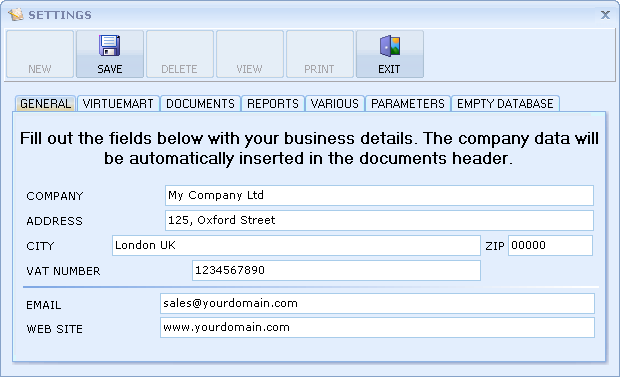
In the General page you can insert the data of your company that will be automatically inserted in the documents header.
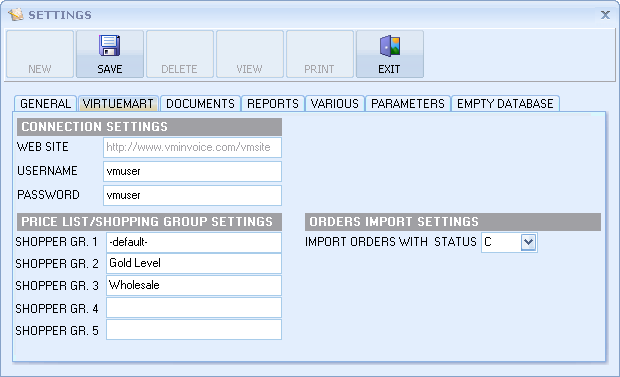
Connection settings
Web site: shows the activated Virtuemart based web site.
Username: insert the same username inserted in the file: configuration.vm_invoice.x.x.php you uploaded on your web site.
Password: insert the same password inserted in the file: configuration.vm_invoice.x.x.php you uploaded on your web site.
Price list/Shopping group settings
You can specify until 5 different Virtuemart Shopper Groups that will be linked to the 5 VMInvoice price lists of the products.
Orders Import settings
Import orders with status: it allows VMInvoice to import orders with a certain status only. Leave empty to import all the orders.
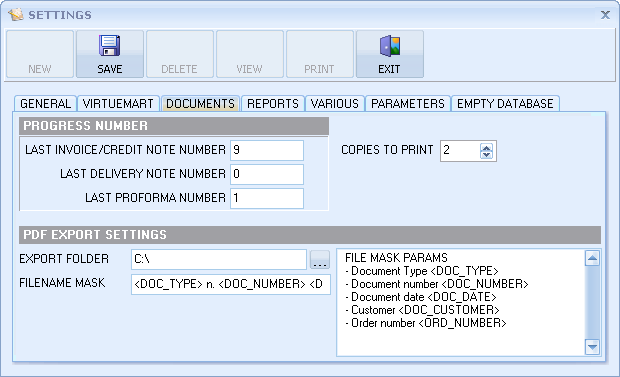
Progress number
In this part are listed the last used numbers of each type of document.
Pdf export settings
In this part you can set the default export folder and file name of created pdf documents.
File name mask can be composed using the variables included between <> listed in FILE MASK PARAMS block:
For example to have a file name "INVOICE nr. 10 of 01-01-2012.pdf" insert the following filename mask:
<DOC_TYPE> nr. <DOC_NUMBER> of <DOC_DATE>
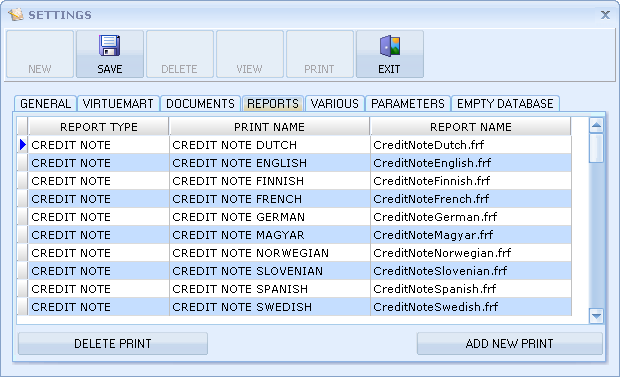
In Reports page you can create/assign new reports for different documents types. Every line should point to a report template file stored in the folder c:\VMInvoice3\Reports
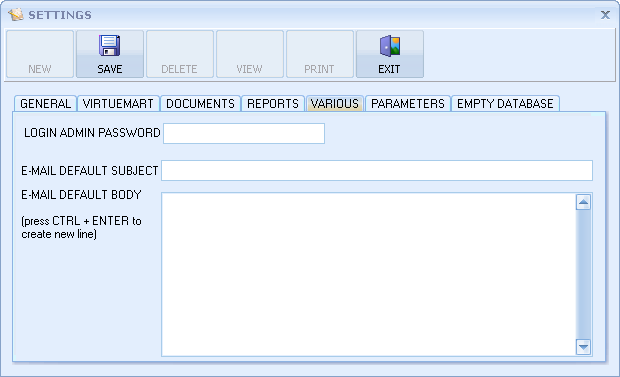
Login admin password: specify a password for the user admin that should be entered at program login.
E-mail default subject: specify the default subject for the sending documents e-mail.
E-mail default body: specify the default message for the sending documents e-mail.
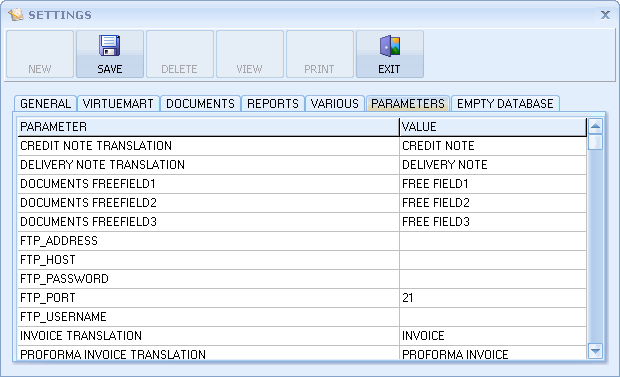
In the Parameters page are available different program settings:
Translation parameters: allows to localize some labels used by the program in your language.
CREDIT NOTE TRANSLATION
DELIVERY NOTE TRANSLATION
INVOICE TRANSLATION
PROFORMA INVOICE TRANSLATION
DISCOUNT COUPON TRANSLATION
DISCOUNT TRANSLATION
FEE TRANSLATION
FTP connection parameters: allows to specify the connection parameters to your ftp folder where upload documents
FTP_ADDRESS
FTP_HOST
FTP_PASSWORD
FTP_PORT
FTP_USERNAME
SMTP connection parameters: allows to specify the connection parameters of the SMTP server in case of use of internal e-mail sender.
SMTP_BCC_DEFAULT
SMTP_PASSWORD
SMTP_PORT
SMTP_SENDER_ADDRESS
SMTP_SERVER_NAME
SMTP_SSL
SMTP_USER
USE SMTP MAIL (set to Y if you want to use internal e-mail sender)
Translation parameters: allows to localize some labels used by the program in your language.
VM FIRSTNAME LASTNAME (set Y to switch Firstname and Lastname or set N to have Lastname and Firstname)
DOCUMENTS FREEFIELD1 (description of documents FREE FIELD1)
DOCUMENTS FREEFIELD2 (description of documents FREE FIELD1)
DOCUMENTS FREEFIELD3 (description of documents FREE FIELD3)
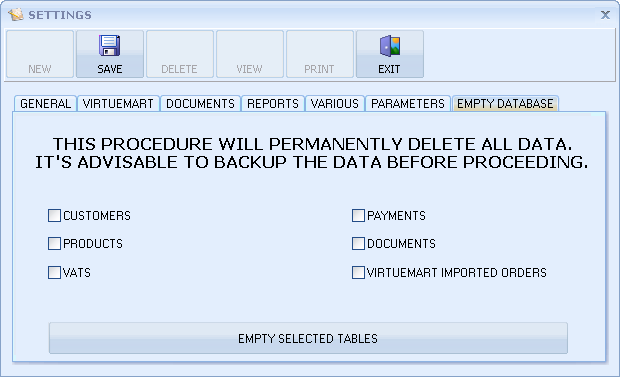
The Empty Database page allows to delete sample data from database tables. Check wished tables checkbox and press the button "EMPTY SELECTED TABLES".

