You can use shortcut keys from anywhere in the program to avoid using buttons:
F2 = Perform a search in the current field.
F5 = Clean the current form fields.
F7 = Delete the current record in the form.
F12 = Save the current form.
On the Search Form you can perform a filter on every column of the grid.
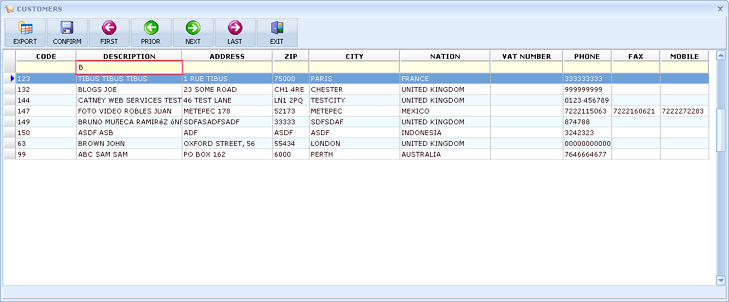
Simply insert a part of the filter value in the column upper cell and press Enter. The grid will perform a filter.
To unfilter just delete the inserted value and press Enter.
You can also export the filtered result you see in the grid, for example to an Excel file pressing the button Export.

