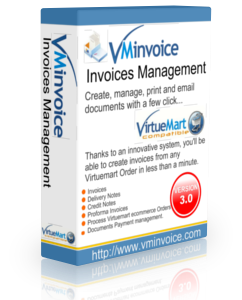 The batch invoicing solution for your Virtuemart e-commerce!
The batch invoicing solution for your Virtuemart e-commerce!
Fast and easy software to create, manage, print and email invoices. VMInvoice is able to create invoices from orders coming from Joomla + Virtuemart based ecommerce.
Trasform your Virtuemart Orders in the following documents with a few click...
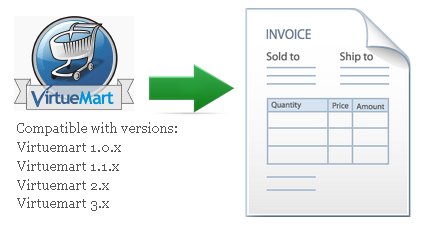 - Invoices
- Invoices
- Proforma Invoices
- Delivery Notes
- Credit Notes
Specifically created to work with Virtuemart & Joomla.
Thanks to an innovative system VMInvoice allows to get the orders, the customers and the products from any VitueMart based shopping site.
No database direct access or csv files needed. Install the software on the pc, place the script on your ecommerce folder and start to work. Easier than ever!
 Virtuemart Order Processing [take a tour]
Virtuemart Order Processing [take a tour]
- Create Single Or Bulk Documents Including Invoices, Delivery Notes, Proformas and Credit Notes From Virtuemart Orders.
- Print Address Labels For Shipping Packaging
- Update The Virtuemart Order Status Of Single or Multiple Orders
- Improve Warehouse Dispatch Times By Generating Picking Lists For Single Or Multiple Orders
 Invoicing And Other Document Management [take a tour]
Invoicing And Other Document Management [take a tour]
- Automatically Send Documents Via E-mail In PDF Format.
- Default E-mail Client Compatibility (e.g. Microsoft Outlook) Or Internal SMTP Client Usage.
- Export Documents and automatically upload them to FTP
- Clone Or Generate New Documents from Existing Ones.
- Issue Documents That Are Not Connected With Virtuemart Orders.
- Document Status Management with paid/unpaid Options.
 Products and Stocks [take a tour]
Products and Stocks [take a tour]
- Import The Virtuemart Products Catalog.
- Get And Update Stock Quantities To And From Virtuemart.
- Print And Export Detailed Inventory Reports Of Products With Cost Valorization.
 Produce, Print & Export Detailed Reports [take a tour]
Produce, Print & Export Detailed Reports [take a tour]
- Summary, Grouped and Detailed Reports Of Virtuemart orders.
- Summary, Grouped and Detailed reports Of Issued Documents (Invoices, Delivery notes, etc).
- Summary tax report of the period.
- Bulk e-mail and address labels creation.
- Fully Customizable Documents Template Layout with Integrated Reports Editor.
 Discover the functions of VMInvoice watching our video tutorials.
Discover the functions of VMInvoice watching our video tutorials.
 Invoice, Delivery Note, Credit Note and Proforma templates are available and ready to use in the following languages:
Invoice, Delivery Note, Credit Note and Proforma templates are available and ready to use in the following languages:
Portuguese Brasil, Croatian, Dutch, English, English USA, Finnish, French, German, Hungarian, Italian, Norwegian, Polish, Slovak, Slovenian, Spanish and Swedish.
Your language is not included? You can add your native language on your own editing documents reports, or download the module, complete it and send to us. We'll include your language in the next version of VmInvoice.
Unicode languages/alphabet are not supported [read more].
Try before you buy with our demo e-commerce!
Download a free Demo version of VMInvoice now to see the program in action.
The demo version gives you the possibility to try all the features of the software with our e-commerce test site:
http://www.vminvoice.com
Username: vmuser
Password: vmuserTry these simple steps:
- Download and install VmInvoice on you computer.
- Go to demo site and make a new test order (you can use the user vmuser with the same password or register your
own user).- Open VMInvoice you've installed on your pc, press the button
from the main menu.
- Click onbutton from main menu.
- Now press the Invoicebutton from the bar.
- It will open the invoice form, just press
You can now choose to previw, print, send via e-mail, export
to pdf or upload to your ftp.
VMInvoice is compatible with following operating systems.
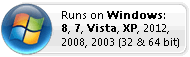
For more informations about minimal requirements click here.


